WHAT YOU NEED TO KNOW
What Is It
Instagram is a photo-sharing service with a built-in social network that allows profiles to build up a network of people to follow and have other people follow its updates. Users add filters to the photos they share to brighten or darken them or add other cool effects. Instagram also allows for short videos to be shared. Videos have their own set of filters that can be applied.
Who’s Using It
Instagram reported in late 2017 that it had 700 million users, with almost three quarters of that number coming from outside the U.S.
According to a late 2015 Pew study, 28% of internet-using adults over 18 used Instagram. 24% of men and 31% of women did so. 59% of those users report engaging with the site daily. More demographic breakdowns are available here.
According to a 2016 comScore report, the biggest demographic using Instagram is the 25-34 group, accounting for 25% of usage. A 2017 comScore report included Instagram in the top 10 apps used by every demographic group under 55 and was used by 55% of the app audience.
CREATING AN ACCOUNT
Username/Profile
Username: The @brandname of the account. As always, if possible this should be consistent with other social profile accounts to minimize audience confusion, create instant familiarity and aid in discovery.
Account Name: The full brand name for the account.
Email/Phone Number: The recovery email address and phone number for the account. Also, this is the email address alerts, if they’re turned on, will be sent to.
Bio: A short description of the brand being promoted that includes the core message of what the brand is and what the value proposition to the audience is.
Website: The main URL that should be associated with the account and brand. This is the only clickable link in the mobile app. So this can be a persistent, evergreen link or can be changed to tie into a current promotion or news event. If the latter is the case it’s customary to put something like “Link in bio” in the caption of a photo so people know where to find a link where they can read or find out more about a bit of news or other promotion.
Customizing the Profile
The only graphic that’s needed is a profile avatar that displays at 150 x 150 on the web and so should be no smaller than that.
Business profiles also allow for the addition of information that allows people to contact the business via call, text or email with the tap of a button. Those profiles also add additional metrics but require verification through connecting the Instagram account to a Facebook profile.
Building a Following
- Directly mention people and other companies by using the @ symbol before their username. Use this frequently to draw more eyes to your content.
- Use the search feature to find similar accounts as well as those of influencers or others the account should be connected with. For corporate accounts, be wary of following too many accounts since they will also show up in the feed, which can become cumbersome
POSTING AND PUBLISHING
Types of Posts
- Photos: Photos can either be shot natively within the app or imported from the mobile device’s camera roll.
- Filters: Instagram provides over a dozen filters to choose from that add various effects to the photo or video, from lighting changes to ones that make it look like an old-fashioned instant photo and more.
- Caption: A caption can – and should – be added to each photo/video post. If the caption contains a typo (since most typing is done on a mobile device) they can be edited after posting. Captions can include links or URLs, but those links are not clickable from Instagram to an outside site, they just appear as text. Captions can also include emojis.
- Hashtag: When appropriate, those captions can include a hashtag. On the mobile app, clicking on a hashtag will open a gallery of all photos containing that hashtag.
- Photo Editing: Instagram offers a variety of tools that let you do some light photo editing within the app itself, including cropping, adjusting the light and color and adding a fade to the image. That all is in addition to the regular filters that can be applied.
- Location: Location can be added to the update, creating what’s referred to as a “photo map” of where the user been and what they have captured. Updates with a location attached can be shared to Foursquare.
- Sharing: Through the mobile app, Instagram photos and videos can be shared on Twitter, Facebook, Flickr, Tumblr, Facebook or email.
- Videos: Videos can also be shot live or uploaded from the mobile device’s camera roll. Videos, when loaded in people’s feeds, will loop continuously until the person moves past it and can be up to 60 seconds long. Videos can also be made up multiple clips from the camera roll into a single video. Those shooting live videos can add a cohost to the broadcast to make a more communal event.
- Stories: Stories are made up of multiple photos and/or videos, including those that haven’t already been shared to the feed. Those who have assembled stories appear at the top of the mobile app’s feed, allowing for easy access and are governed by the same privacy restrictions applied to the account as a whole. Stickers and other multimedia elements can be added to photos and videos. As of early August 2017, one year after their introduction, Instagram reported 250 million daily users. Stories can also be viewed on the web. Find out more about Stories here.
Content Organization
As with almost all social networks there is no native taxonomy or tagging system to internally track posts. The addition of hashtags can help with discovery but don’t tackle internal organization at all.
Photos and videos, up to 10 at a time, can be added to galleries to create scrapbooks of specific events or moments. Media in galleries must be in the same format, though.
What To Publish
Making the posts on Instagram exclusive, something that’s not typically shared on other networks, can be attractive value proposition.
Don’t just share any old photo. Make sure it’s compelling picture that will resonate with the audience and is part of the overall brand goals.
Publish no more than 2-3 times a day. That’s about the maximum that’s sustainable and tolerable by the audience, though exact numbers may vary from program to program. But remember that Instagram is an app/network people engage with casually, so over-publishing means you’re pushing posts from friends down in the feed and so may view too many posts as being overly-intrusive.
When to Publish
Different studies and analyses of post engagement across a number of accounts have provided different results and recommendations. As with most things, the best coarse of action is to weigh program goals and tactics against when the program’s specific audience is engaging and make the best decision.
In other words, metrics may show that the audience is most engaging at 3PM on Tuesdays. But not everything can be posted at that time and a regular publishing cadence needs to be maintained. So balance timeliness of content with the desire to reach a large audience without falling into the self-fulfilling prophecy trap.
Contests and Promotions
Instagram itself offers tips on how to run an effective contest. Mostly those involve asking for photo submissions that include a hashtag that’s unique to the campaign to collect entries and identify winners. “Like to enter” contests that simply ask people to Like a photo can also be run.
As always, terms and conditions of the contest should be clear, something that’s somewhat difficult on Instagram since captions can’t link out to a blog post of page with those rules.
Other Best Practices
- Photos and videos display at 640 x 640 and should be optimized for that size.
- Choose filters wisely. While there are lots of filters to choose from, not all of them are especially popular with the audience. Do your research and see if your audience reacts positively or negatively to filters being used.
- Using hashtags around a particular event or campaign – and encouraging others to do likewise – is a good idea. Those photos can be curated either on-domain through the Instagram API or through a service like Storify
- Keep in mind that Instagram is an engagement platform, not a conversion network. Since links don’t work there’s no chance to link to a product page or blog post to find out more. So plan content accordingly and make sure correct expectations are set
- Use hashtags wisely to align your content with popular topics and events. Use this carefully, though. It is easy to litter your content with hard-to-skim hashtags, or align unintentionally with a topic that has nothing to do with your organization.
- Feature links to your social communities on all communications materials online and offline
- Sharing photos to other networks like Twitter and Facebook can be a good awareness tactic to grow a new or struggling account. But be careful that cross-posts don’t intrude on the editorial cadence on those networks
ENGAGEMENT
Audience Engagement
There are a few different forms of engagement people can take a photo or video:
@mention: Tags the account of another user, letting people click through to that account and view their photos. These mentions also show up in the Activity tab of the account that’s been tagged.
Comment: Just as on other platforms, people can comment on Instagram photo posts. The network also allows for threaded conversations to more clearly distinguish conversations. Comments can come in the form of simple text or can include photos or videos.
Like: Similar to Liking or Favoriting on other social networks, signals approval of that post. This does not create any additional post on the account of the person doing the Liking, it’s just meta-data added to the post.
Instagram Direct: Allows a user to send any photo or video from their feed to another user directly as a “Hey, you might like this” heads-up or for any other reason.
Other Best Practices
- If staffing allows it, having someone who can be active in the comments and respond to on-topic questions can be extremely useful in building up an active, loyal fanbase.
- Moderate comments effectively, as much as resources allow. Comments on Instagram can quickly go off-topic and sometimes become abusive so make sure someone is keeping an eye on them for potential problems
MANAGEMENT AND REPORTING
Apps and Sites You Need
The native mobile app is the primary way to publish to a profile. It allows for all Instagram functionality, including posting, adding filters and so on. After years of not being able to do so, Instagram finally enabled account switching in February 2016, making it easier for social media managers to toggle back and forth between personal and professional accounts.
Profiles can be viewed and edited online. Online profiles also allow for engagement actions such as Liking a photo or leaving a comment. Other tools such as Hootsuite, Shoutlet and others can display a feed of updates from the profiles an account is following but no interaction is available through those tools.
Hyperlapse: A stand-alone video app that allowed people to take what are essentially time-lapse videos. So people can shoot video over the course of minutes or even hours and then compress it down to just seconds, adding stabilization to make the video even nicer.
Layout: Allows publishers of all kinds to easily gather a few images into a single collage that is then shared via Instagram.
Third-party apps like Repost add functionality Instagram does not have itself, especially the ability to share another person’s post in a way that’s similar to Retweeting on Twitter.
Advertising Options
Ads come in Photo, Video and Carousel flavors, allowing for the insertion of a static photo, 60-second video or carousel of photos into people’s feeds. Those ads can be used to drive clicks or conversions to a website – something that’s not possible with organic posts – increase engagement, app downloads or some other goal.
More information can be found here.
New tools were introduced regarding branded content posted on the network. Those include a tag creators can use to signal disclosure of a paid relationship and access to metrics to help the brand behind the campaign measure success. Instagram signaled these new guidelines would be accompanied by new enforcement efforts to make sure everyone is complying with them.
Reporting and Analytics
Native analytics are largely missing, with network size being the only account-level number accessible. The number of comments and Likes on each individual photo or video post can also be viewed, but not an aggregate number. Instagram will also display the number of views a video has.
Third party tools like SimplyMeasured can be used to pull additional numbers, including:
- Total Engagement (Likes + Comments)
- Average Engagement per Photo
- Most Engaging Photo
- Likes/Comments per Photo
Advertisers have access to enhanced native analytics that offer post impressions, reach and more, with an emphasis on tracking how well the ads being run are performing.
Business profiles offer access to additional metrics showing what photos are performing better than others in real-time. There’s also the ability to boost photos through paid promotion from within the app. Dashboards also offer demographic data of the account’s audience.

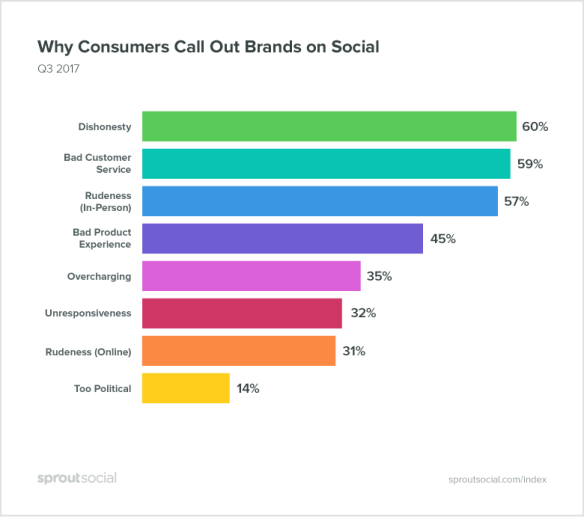

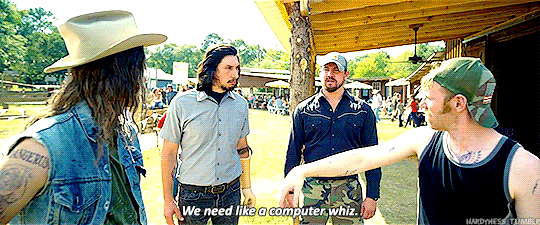
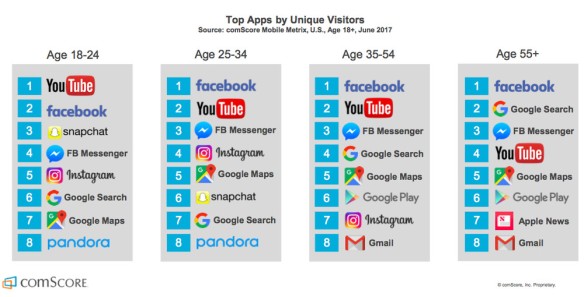
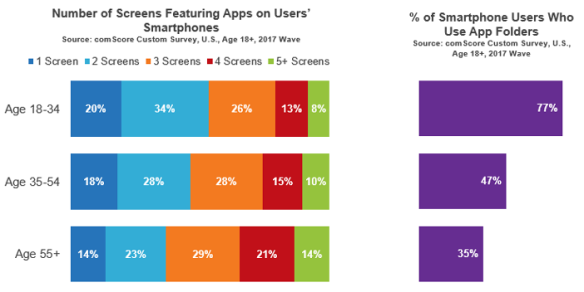


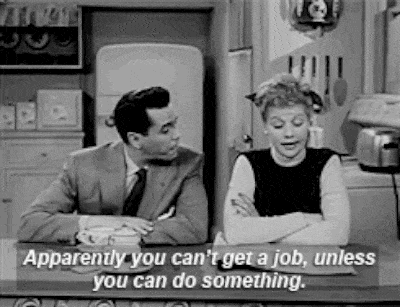 I don’t necessarily blame them. I get it. They want someone who they feel is most qualified for the job and I don’t have experience in some industries. I haven’t done a lot of healthcare work. I haven’t done a lot of food industry work. When asked, I’ve made the case that the experience I do have is easily translated into other industries because I’ve focused on processes, not specifics, but that hasn’t gone very far. There are apparently plenty of other applicants who check more of the boxes than I do and who therefore jump to the front of the line.
I don’t necessarily blame them. I get it. They want someone who they feel is most qualified for the job and I don’t have experience in some industries. I haven’t done a lot of healthcare work. I haven’t done a lot of food industry work. When asked, I’ve made the case that the experience I do have is easily translated into other industries because I’ve focused on processes, not specifics, but that hasn’t gone very far. There are apparently plenty of other applicants who check more of the boxes than I do and who therefore jump to the front of the line.